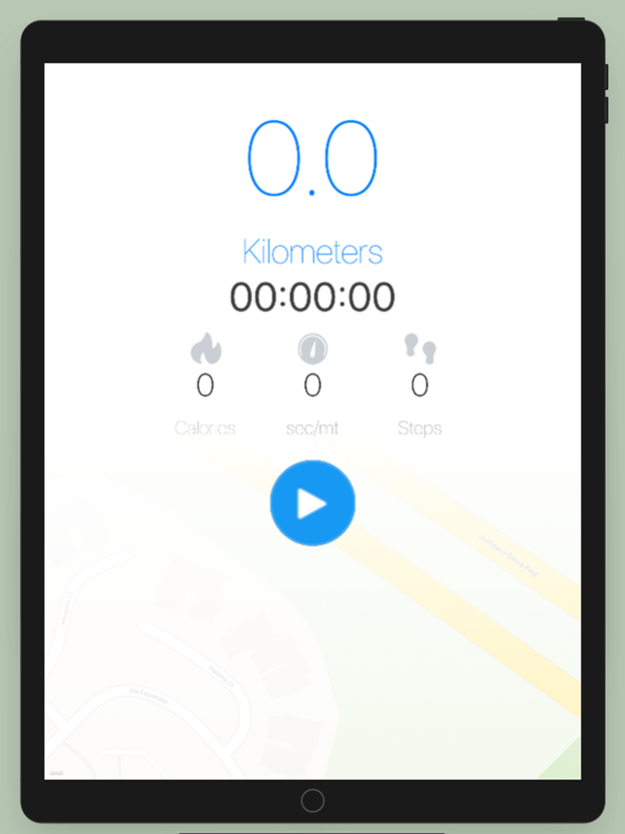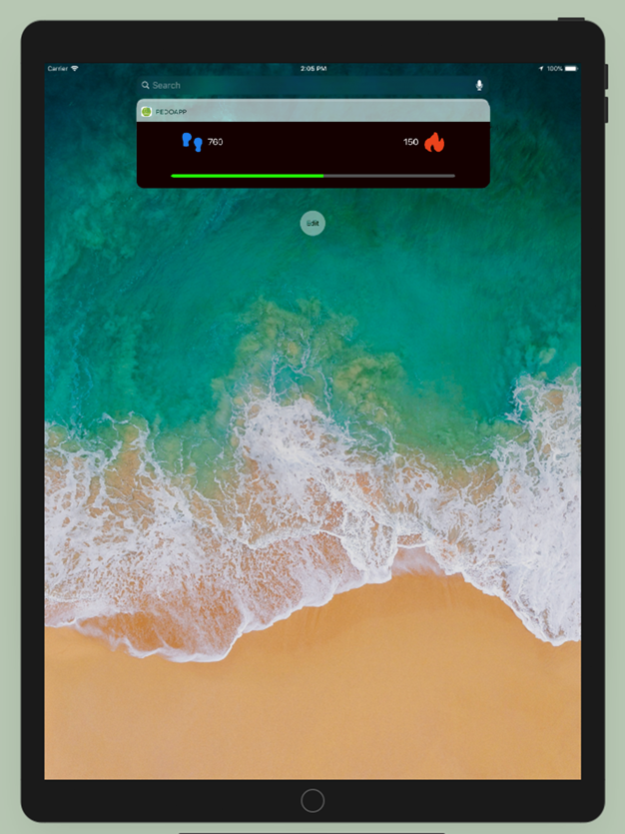Pedometre 1.13
Continue to app
Free Version
Publisher Description
The pedometer is an ideal app for tracking your running and walking workouts. It accurately records your routes, calculates the calories you burn, and measures the distance you cover. You can view your routes on maps for better visualization.
The pedometer keeps track of your step counts for 7 days, 1 month, and on a weekly basis. It also allows you to set daily walking goals, enabling you to stay motivated and achieve your targets. Additionally, you can start your exercise sessions based on a specific time.
Key Features:
- Precise activity tracking and step counting
- Detailed daily log history, including step counts, distance, calories burned, and walking time
- Customizable personal settings, such as sensitivity, metric/imperial units, step distance, body weight, and daily goal
- Synchronization with the Apple Watch app for seamless integration
- Support for Today widget, enabling easy monitoring of steps and burned calories without opening the app
- Step recording functionality
- Calorie estimation
- Speed measurement
- Daily Running Goal: Set a running goal and stay on track with our free running apps. Let us be your running distance tracker, helping you reach your fitness goals.
- Recording of step activity for an entire month
- Set and accomplish your running goals efficiently.
Overall, the improved text highlights the benefits of the GPS pedometer for tracking running and walking workouts while emphasizing its features and capabilities in a clearer and more concise manner.
Jun 8, 2023
Version 1.13
Fixed crash bugs
About Pedometre
Pedometre is a free app for iOS published in the Health & Nutrition list of apps, part of Home & Hobby.
The company that develops Pedometre is Matrix Software Co.. The latest version released by its developer is 1.13.
To install Pedometre on your iOS device, just click the green Continue To App button above to start the installation process. The app is listed on our website since 2023-06-08 and was downloaded 0 times. We have already checked if the download link is safe, however for your own protection we recommend that you scan the downloaded app with your antivirus. Your antivirus may detect the Pedometre as malware if the download link is broken.
How to install Pedometre on your iOS device:
- Click on the Continue To App button on our website. This will redirect you to the App Store.
- Once the Pedometre is shown in the iTunes listing of your iOS device, you can start its download and installation. Tap on the GET button to the right of the app to start downloading it.
- If you are not logged-in the iOS appstore app, you'll be prompted for your your Apple ID and/or password.
- After Pedometre is downloaded, you'll see an INSTALL button to the right. Tap on it to start the actual installation of the iOS app.
- Once installation is finished you can tap on the OPEN button to start it. Its icon will also be added to your device home screen.